Promo Discount
Promo codes are important for event ticketing as they provide a way to offer discounts or special deals to potential ticket buyers, which can help increase ticket sales and attendance at the event.
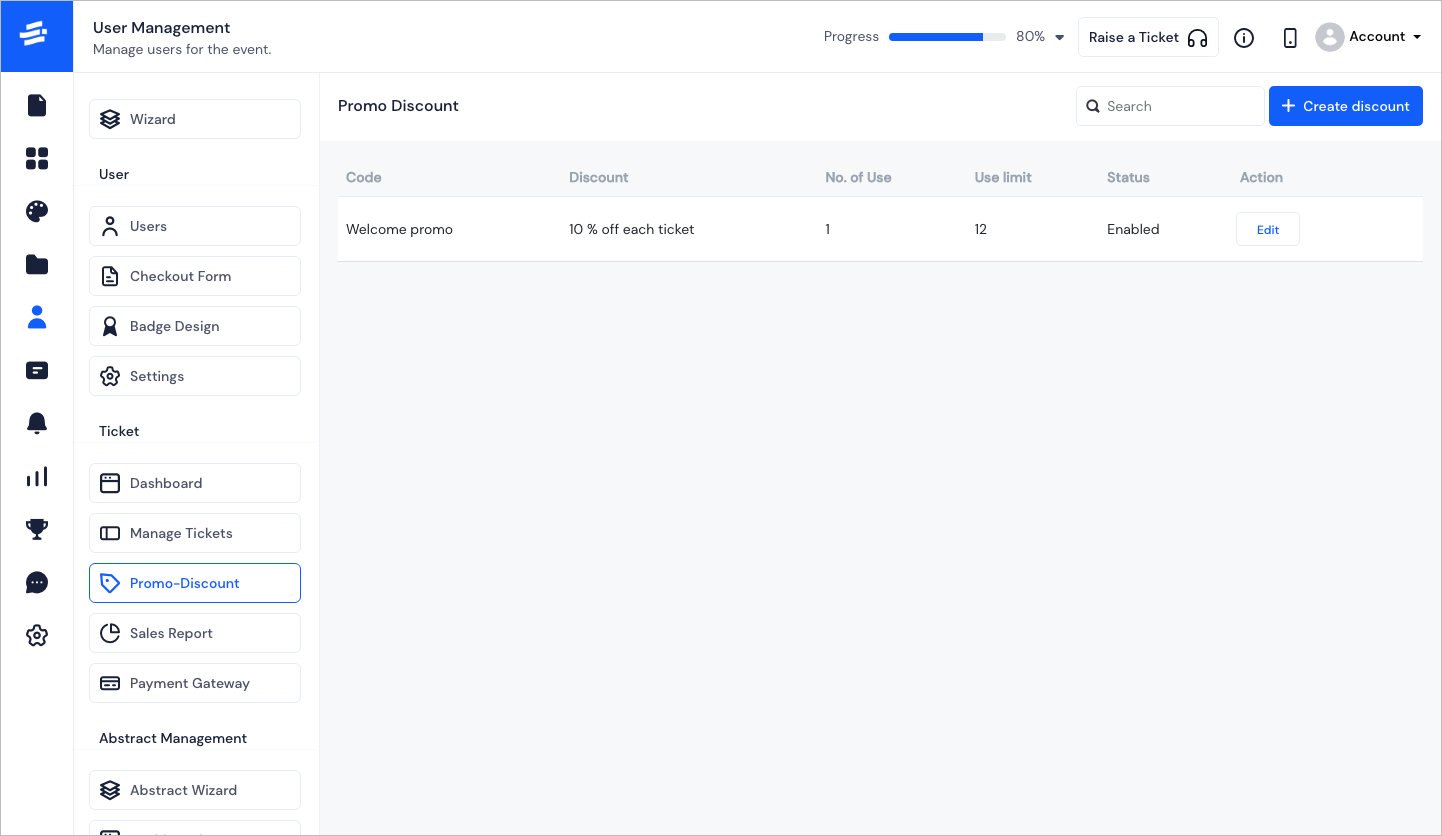
To Add a new Promo code, click on the Create discount button. The Create a discount pop-up window will appear.
Here are the steps to Create Discount for your tickets.
Enter the coupon code in the Code Name field.
Choose the Ticket for which you want to provide a discount from the drop down menu of Discount For field. If it is a generic discount code, select 'All'
Enter the Usage Limit
Note: Usage limit is the number of times the discount code can be used.
Select the Discount Type (percentage or amount) from the drop down menu of Code Type
Enter the Amount in flat rate or percebtage of the discount under Amount Off
Enter the Date and Time of the validity of the promo code from Discount Starts From and Discount Ends at.
Set the status of the promo code. Click on Enable or Disable.
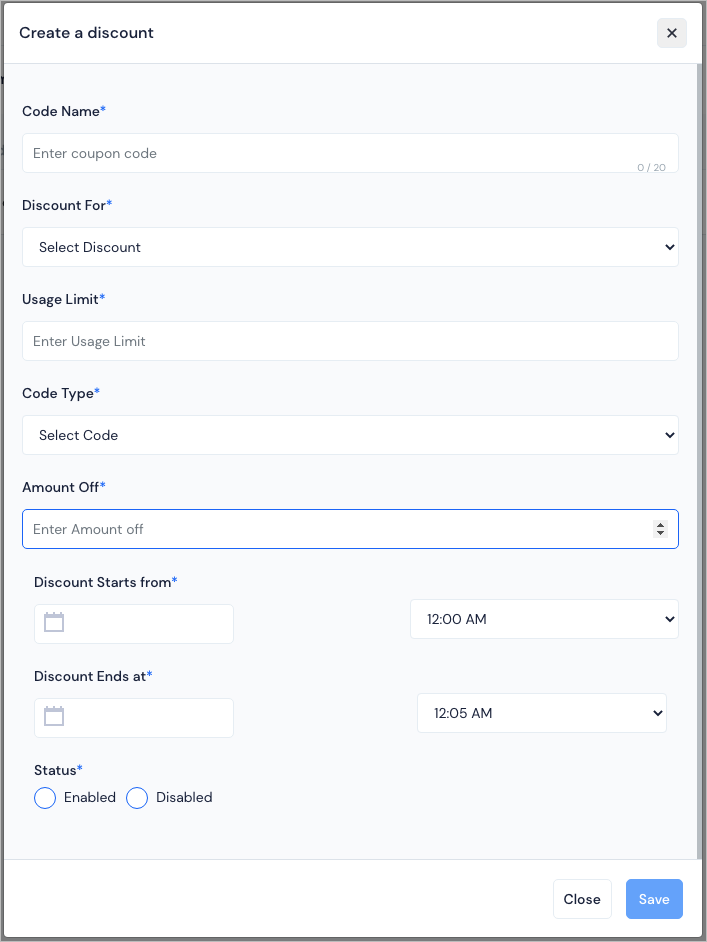
Click on Save to save your discount codes.